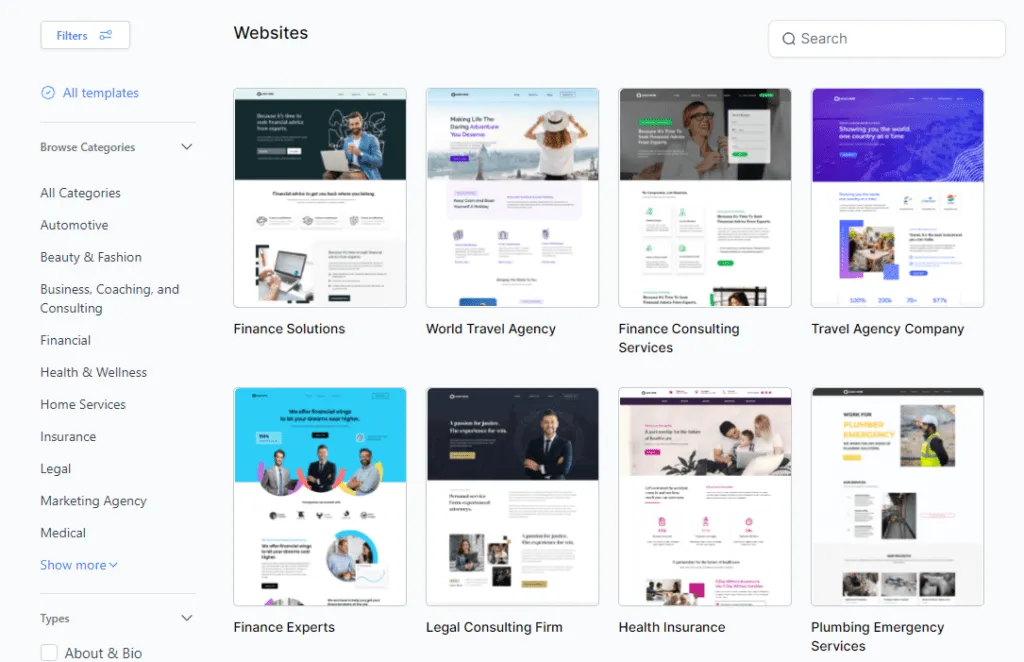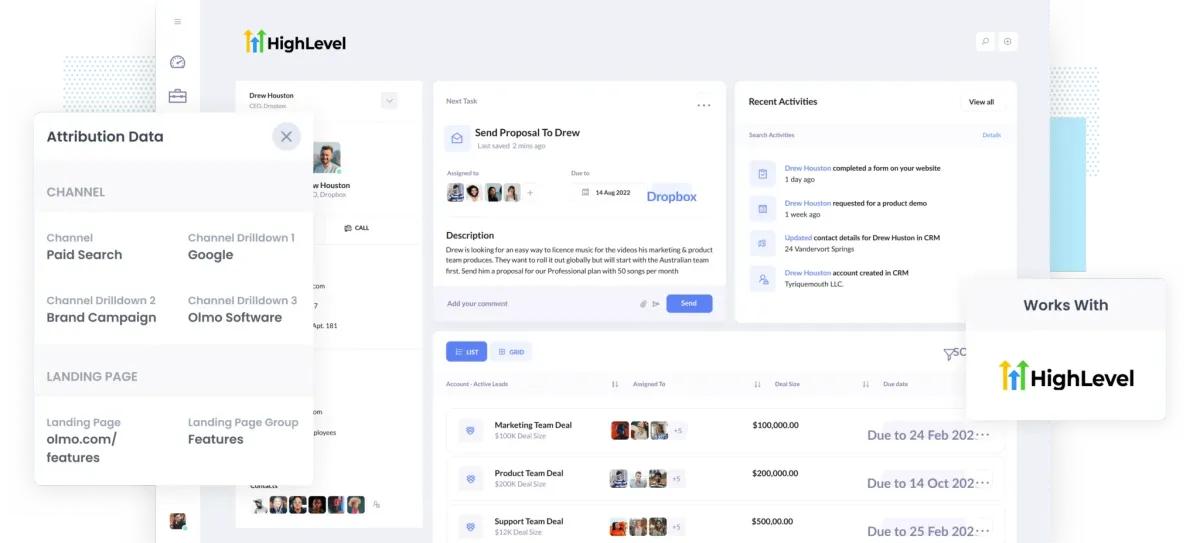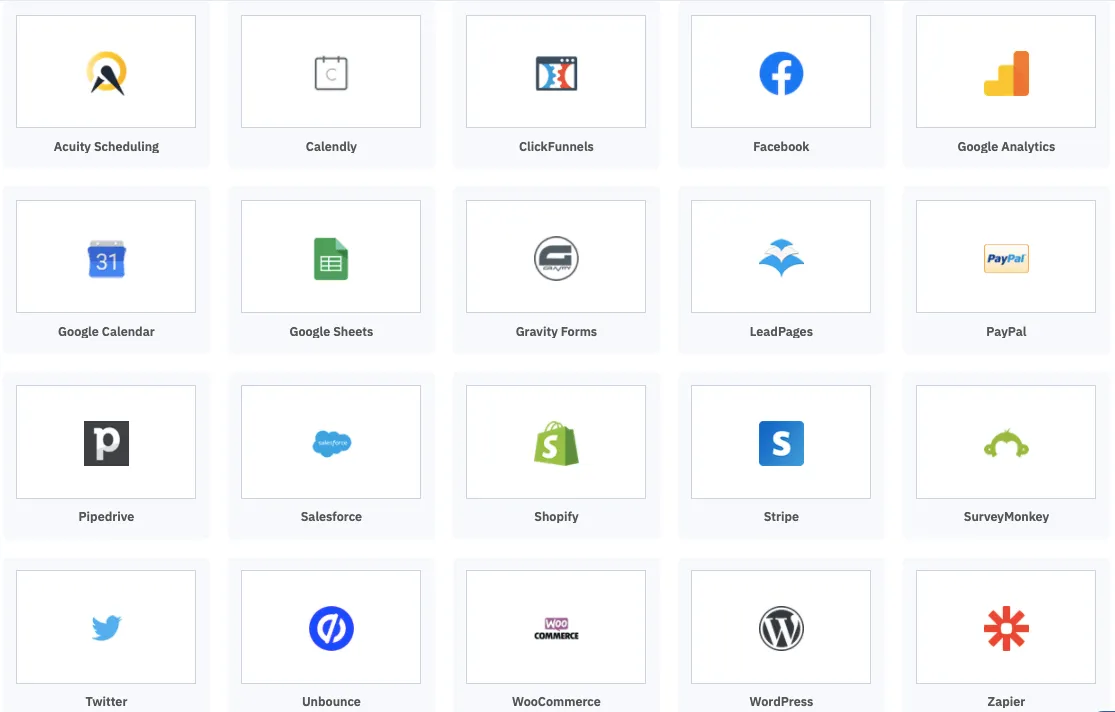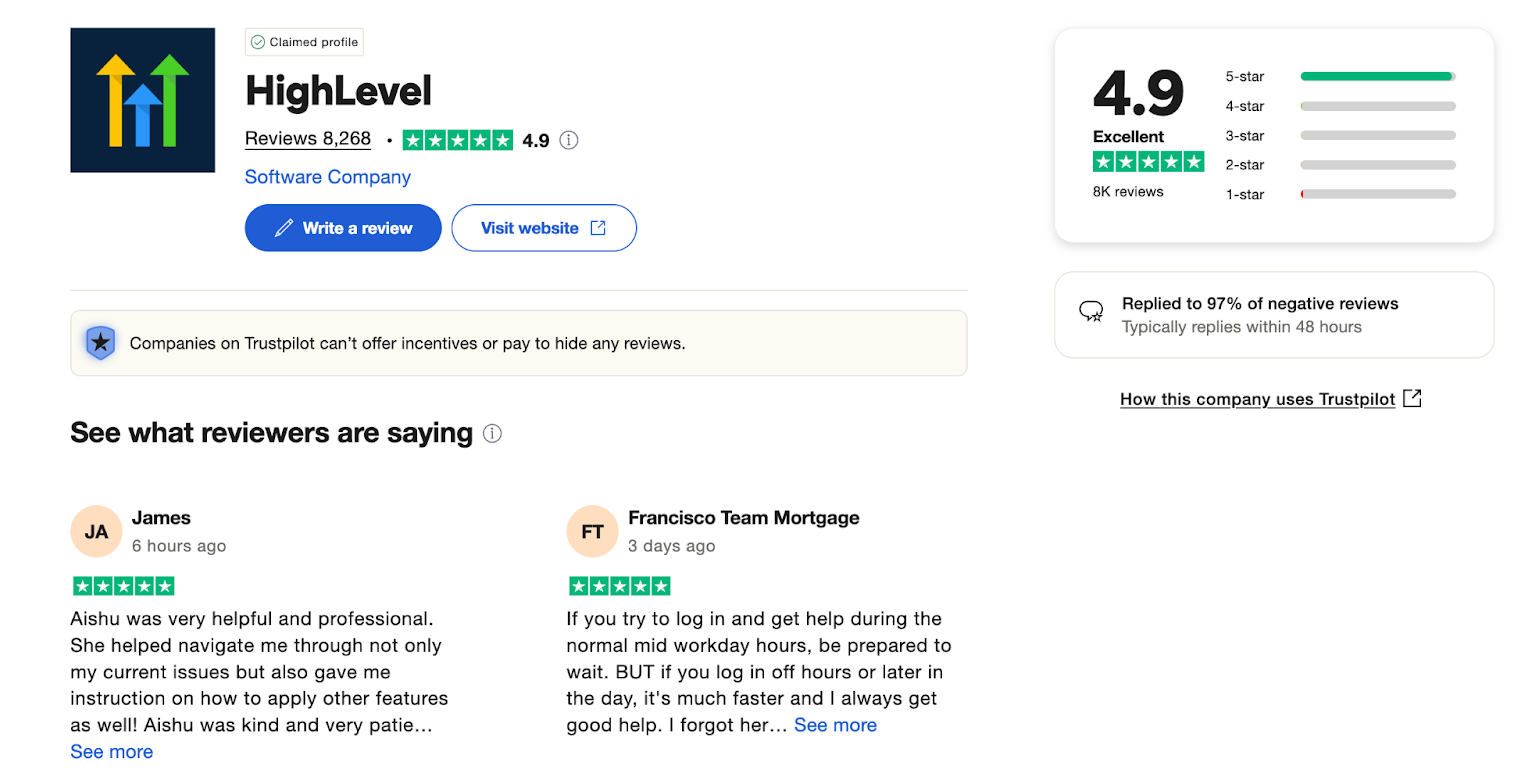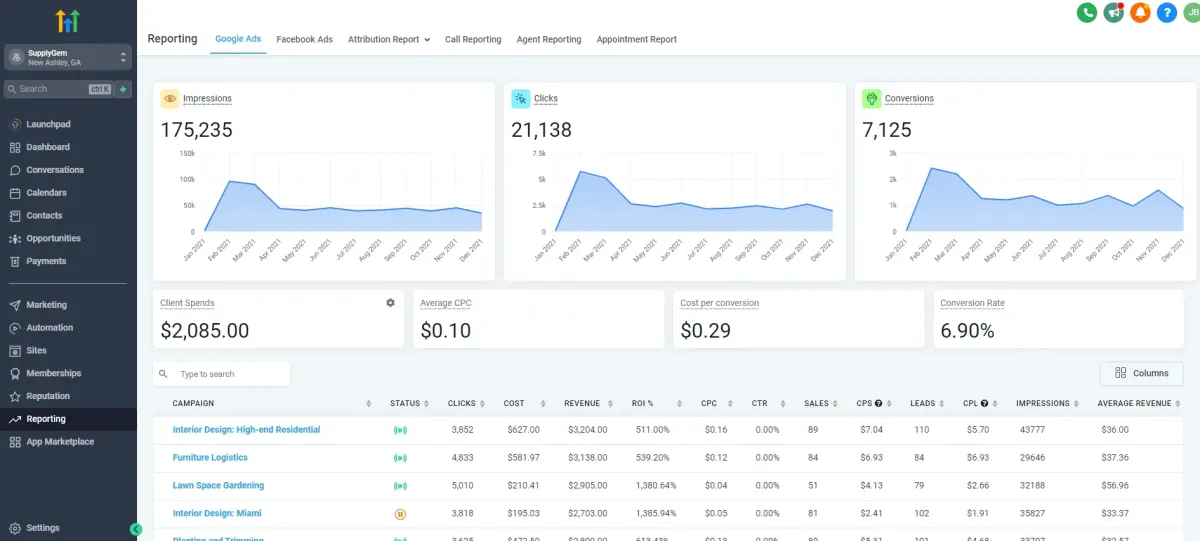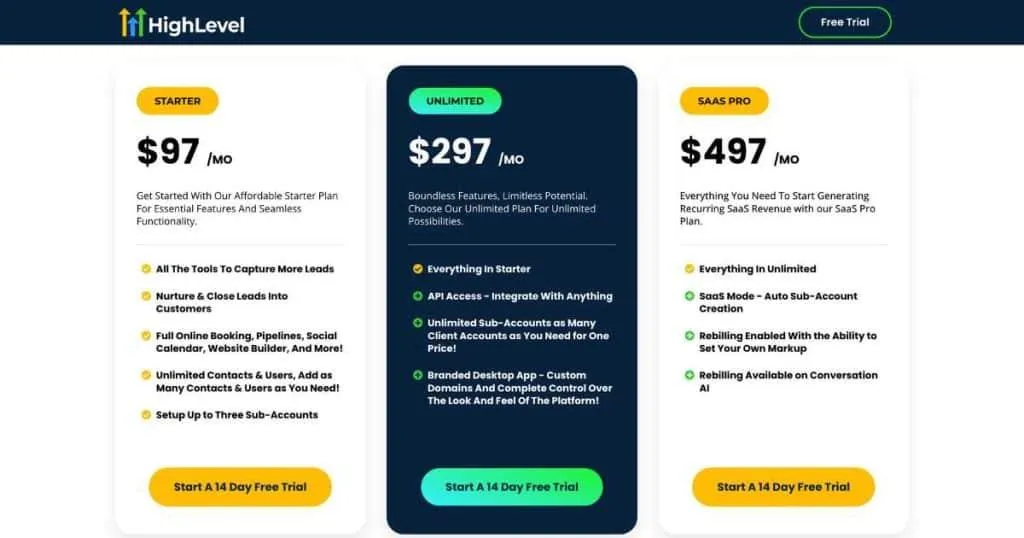GO HIGH LEVEL LOGIN
Table of Contents
Introduction to Go High Level
Go High Level is an all-in-one sales and marketing platform designed primarily for agencies, marketers, and small businesses seeking to streamline their operations. It combines tools for CRM, email and SMS marketing, sales funnel building, appointment scheduling, pipeline management, and reputation management—all within a single unified dashboard. The platform aims to eliminate the need for businesses to juggle multiple third-party tools by offering an integrated solution that covers the entire client journey, from lead generation to retention.
Originally built with digital marketing agencies in mind, Go High Level empowers users to white-label the platform, making it possible for agencies to resell the service under their own brand. Its automation capabilities, customizable client portals, and robust analytics tools make it a powerful resource for scaling client services while maintaining operational efficiency. Whether you're managing campaigns, nurturing leads, or onboarding clients, Go High Level provides a centralized system that boosts productivity and delivers measurable results.
Go High Level Login Overview
The Go High Level login process is the primary gateway to accessing the powerful features of the Go High Level CRM and marketing automation platform. Whether you're a digital agency owner, a freelancer, or part of a marketing team, logging into your Go High Level account allows you to manage leads, run campaigns, automate workflows, and streamline client communications. The platform is cloud-based, which means users can securely log in from anywhere using a standard web browser or the mobile app, making it ideal for on-the-go professionals.
To access the login page, users simply visit the official Go High Level URL: https://app.gohighlevel.com. From there, you’ll enter your registered email address and password. For agencies using the white-label version of Go High Level, the login URL may be customized to reflect their branding (e.g., youragencydomain.com). Once logged in, users land on the dashboard where they can navigate to CRM tools, funnels, email campaigns, appointment settings, and much more. The login system supports two-factor authentication (2FA) to enhance security, ensuring that all client and business data is protected.
Step-by-Step: How to Log In to Go High Level
Logging into Go High Level is a straightforward process, whether you're an agency owner, client, or team member. To begin, open your preferred web browser and go to the official login page: https://app.gohighlevel.com. Once there, enter the email address and password associated with your Go High Level account. If your agency uses a custom white-labeled domain, you’ll need to use that specific login URL instead. After entering your credentials, click the “Sign In” button to access your dashboard.
If this is your first time logging in, or if your account has two-factor authentication (2FA) enabled, you may be prompted to verify your identity using a code sent via email or a mobile authentication app. Make sure to complete this step to gain full access. For returning users, enabling browser autofill or password managers can speed up the login process and reduce the chance of input errors. If you encounter any issues, such as a forgotten password or a locked account, Go High Level provides a “Forgot Password?” link on the login screen to reset your credentials securely.
Troubleshooting Go High Level Login Issues
If you're having trouble logging into your Go High Level account, you're not alone—login issues are among the most common user concerns. The first step is to double-check that you're using the correct login URL, which is typically https://app.gohighlevel.com/ unless you're using a white-labeled or custom domain version provided by your agency. Ensure that you’re entering the right email address and password associated with your account. Typos, incorrect keyboard settings (like Caps Lock), or auto-filled credentials from a browser can easily lead to login failures.
If you’ve forgotten your password, you can click on the “Forgot Password?” link on the login page to reset it. Make sure to check your spam or promotions folder for the reset email, as it sometimes gets filtered. Additionally, some users experience issues due to browser-related conflicts. Try clearing your browser’s cache and cookies or switching to an incognito/private window. Go High Level recommends using Google Chrome for optimal performance. If the problem persists, it might be due to a platform-wide issue or an expired subscription—reaching out to Go High Level support or your agency administrator can help resolve such cases quickly.
For users with two-factor authentication (2FA) enabled, login problems can also occur if you lose access to your authentication app or device. In such scenarios, contact Go High Level support to verify your identity and regain access. It's also a good idea to ensure your internet connection is stable and that browser extensions—particularly ad blockers or privacy tools—aren’t interfering with the login process. With a few simple checks and steps, most Go High Level login issues can be resolved quickly.
Go High Level Login for Agency Users
Go High Level offers a powerful platform specifically designed for digital marketing agencies, and the login process for agency users comes with features tailored to streamline multi-client management. When agency users log in, they’re typically directed to the agency dashboard, where they can oversee all sub-accounts (client accounts), track leads, automate workflows, and manage marketing campaigns from a centralized interface. Unlike client users who have limited access to only their business account, agency users have administrative control across the entire system, including the ability to create, modify, or delete client accounts and adjust settings platform-wide.
Agency users often utilize custom or white-labeled login URLs, especially if they’re offering Go High Level as a branded solution. This means instead of using the standard Go High Level login page, they might log in through a custom domain like login.youragencyname.com. This provides a more professional look and cohesive brand experience for both agency staff and clients. Additionally, agencies can control user roles and permissions within the platform, ensuring that team members have the right level of access based on their responsibilities. For agencies managing dozens of clients, setting up secure and structured login access is crucial to maintaining efficiency, accountability, and data security across campaigns.
Go High Level Mobile App Login
Go High Level Mobile App Login is a convenient way for users—especially agency owners and clients on the go—to access their dashboards, manage leads, send messages, and monitor campaign performance from their smartphones. The mobile app, available on both iOS and Android platforms, offers a streamlined interface that mirrors the core features of the desktop version while prioritizing ease of navigation and quick access to key tools. To log in, users must download the official "LeadConnector" app, which serves as the mobile gateway to Go High Level’s platform.
Once the app is installed, users can enter their login credentials—typically their email and password associated with their Go High Level account. Some agencies use a white-labeled version of the platform, so users may need to use a custom login domain provided by their agency. After a successful login, users can access conversations, pipelines, appointment calendars, and more, all optimized for mobile performance. For additional security, features like biometric authentication (Face ID or fingerprint) and two-factor authentication (2FA) can be enabled, offering secure and seamless access on the go.
Whether you’re managing client relationships or reviewing campaign analytics between meetings, the Go High Level mobile login process ensures you're always connected to your business tools. Regular updates to the LeadConnector app also enhance functionality, offering improved performance, bug fixes, and expanded features to keep users productive no matter where they are.
Two-Factor Authentication (2FA) for Go High Level Login
Two-Factor Authentication (2FA) is a critical security feature that adds an extra layer of protection to your Go High Level account. Instead of relying solely on your username and password, 2FA requires a second form of verification—typically a time-sensitive code sent to your mobile device or generated by an authenticator app. This means that even if someone gains access to your login credentials, they won’t be able to access your account without the secondary authentication step.
Enabling 2FA on your Go High Level account helps safeguard sensitive client data, marketing automation workflows, and CRM details from unauthorized access. Go High Level supports standard 2FA methods such as Google Authenticator or Authy, which are easy to set up and integrate seamlessly into the login process. Once activated, you’ll be prompted to enter your 2FA code each time you sign in, ensuring a secure and reliable login experience.
For agency owners managing multiple sub-accounts, 2FA is especially important to maintain the integrity of each client's data environment. It's strongly recommended that both agency admins and team members enable 2FA to reduce the risk of account compromise. Go High Level also offers options to reset or disable 2FA through admin settings if needed, making it flexible while still prioritizing security.
Creating a Go High Level Account
Creating a Go High Level account is the first step toward leveraging one of the most comprehensive CRM and marketing automation platforms available for agencies and digital marketers. To get started, users can visit the official Go High Level website and click on the “Start Free Trial” or “Sign Up” button. Go High Level typically offers a 14-day free trial, allowing new users to explore its full suite of tools without upfront payment. During the sign-up process, you'll be prompted to enter basic information such as your name, email address, phone number, and business details. You’ll also be asked to create a secure password for your account.
Once you’ve completed the registration, Go High Level will guide you through the initial onboarding process, which includes setting up your agency dashboard, integrating third-party tools (like Twilio, Mailgun, or Stripe), and customizing your client accounts. The platform also supports white-labeling, allowing agencies to brand the system as their own for clients. Creating your Go High Level account sets the stage for automating lead generation, sales pipelines, SMS/email marketing, appointment scheduling, and more—all from one centralized platform. Whether you're managing one client or hundreds, starting with a properly configured account ensures you get the most value from the system right out of the gate.
Go High Level Login Security Best Practices
Securing your Go High Level account begins with strong login habits. Always use a complex password that includes a combination of upper and lowercase letters, numbers, and special characters. Avoid using easily guessable passwords like names, birthdays, or common phrases. For maximum security, consider using a password manager to generate and store unique passwords that are difficult to crack. Additionally, never share your login credentials with anyone, even internal team members. Instead, assign unique logins with role-based permissions to ensure accountability and protect sensitive data.
Enabling Two-Factor Authentication (2FA) is one of the most effective ways to safeguard your Go High Level account. This adds an extra layer of security by requiring a second verification step—usually a code sent to your mobile device or authentication app—beyond just your password. You should also regularly review your login activity for any unfamiliar devices or locations and update your password immediately if you suspect unauthorized access. Keeping your device software and browser up-to-date can also help close security loopholes that hackers often exploit. Following these best practices ensures your Go High Level login remains secure and your business data stays protected.
FAQs About Go High Level Login
What is the official Go High Level login URL?
You can log in to Go High Level using the official URL: https://app.gohighlevel.com. Always ensure you are on the correct site to avoid phishing attempts.
I forgot my Go High Level password—how do I reset it?
Click the “Forgot Password?” link on the login page, enter your registered email, and follow the instructions sent to your inbox to reset your password.
Can I log in to Go High Level on my mobile device?
Yes. Go High Level has a mobile app for both iOS and Android. You can also access the web version through your mobile browser.
Is there a difference between agency login and client login?
Yes. Agency users typically log in via the main Go High Level platform, while clients might receive a custom or white-labeled login URL from their agency.
What should I do if I can’t log in to my Go High Level account?
Check the following:
- Ensure your email and password are correct.
- Try resetting your password.
- Clear your browser cache or try another browser.
- Disable browser extensions or ad blockers that might interfere.
- Contact Go High Level support if issues persist.
Does Go High Level support Two-Factor Authentication (2FA)?
Yes. You can enable 2FA in your account settings to add an extra layer of security to your login process.
Can I stay logged in to Go High Level?
Yes. You can enable 2FA in your account settings to add an extra layer of security to your login process.
How do I change the email address I use to log in?
You can change your login email from your profile or account settings. Make sure to confirm the new email through the verification link sent to your inbox.
Can I access Go High Level from multiple devices?
Yes. You can log in from multiple devices simultaneously. However, for security, avoid sharing your credentials with others.
Where can I get help if I still have login issues?
Visit the Go High Level Help Center or contact their support team directly via chat or email for assistance.
Conclusion
In conclusion, accessing your Go High Level account is a straightforward process—but understanding the full scope of login options, troubleshooting tips, and security best practices can make your experience much smoother and more secure. Whether you're a digital marketing agency owner, a sales team member, or a small business client, knowing how to properly log in and manage access ensures you're always ready to leverage the powerful tools inside the platform.
As Go High Level continues to grow in popularity, more users are relying on its centralized dashboard to streamline client communications, lead generation, automation, and CRM tasks. By bookmarking the correct login URL, enabling two-factor authentication, and staying informed about potential login issues, you’ll reduce downtime and boost productivity. If you ever run into trouble, the platform’s support documentation and community forums are excellent resources for quick assistance.